

When I was about seven or eight, my father took me to his former school for a foundation anniversary celebration. I don’t remember much about the event, but one memory is still very vivid in my mind. I remember entering what must have been a lecture hall that had been preserved from the time of yore (the school was founded in 1604). At the front of the hall there was a massive chalkboard, and facing it, tiered rows of wooden desks. The desks had engraved spaces for an ink pot and a quill. I curiously asked my father about those, and I couldn’t help but imagine what it must have been like to study at a time where those were commonplace school utensils.
Undeniably, we live in very different times from those ink and quill days, and now it is commonplace to see digital tools such as tablets, computers and mobile phones in the classrooms. With the introduction of new technologies, the pervasive question has always been how to use those technologies to enhance education. Vanessa Vega, in her technology integration research review, states that learning doesn’t necessarily improve by simply introducing technology in schools. According to her, “Successful technology integration for learning generally goes hand in hand with changes in teacher training, curricula, and assessment practices.”
In a previous post, I discussed how teaching and learning has to be reimagined to adapt to the 21st century demands, and how just including new digital tools in old teaching models is not sufficient. In that post, I discussed how the role of the teacher has changed, from being the middle man between knowledge and the students, to a facilitator and model of how to research, curate, synthesise and share information and ideas. In my last week’s post, I explored two models of technology integration, TPACK and SAMR, and how purpose and pedagogy are at the forefront of successful use of technology in the classroom.

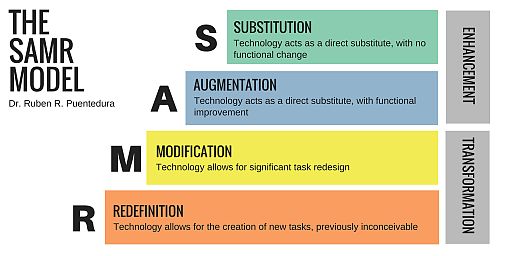
Now, the question is, has teaching and learning in our schools experienced those profound changes that we have been touting? Do we frequently use technology to redesign learning experiences for students, or simply make substitutions, doing old things in new ways? Since I can’t speak for all, I will use my own experience to delve into this question.
Twelve years ago, when I started teaching, I was an avid user of the computer labs at school, and I proudly printed and displayed in my classroom the posters and typed work from my students. Looking at the SAMR model, I was merely substituting tools, so instead of handwriting their work or making posters with paper and markers, the students were doing them in the computer. Later on, with the introduction of the 1:1 programme and Moodle, things slowly started to change. I was able to transfer some of my “teaching”, flipping my classroom, offering students a variety of curated resources that they could use at home, leaving class time for hands-on practice, discussion and inquiry. My students also started using tools in their computers to create content by making podcasts, videos and multimedia documents and presentations. Progressively, a variety of Web 2.0 tools have made their way into my classroom, both for teaching and learning, and I constantly try to think how my students can more meaningfully engage and work towards achieving their learning goals using technology. This has provided opportunities for modification and redefinition.
Recently, in a unit where we were exploring the key concept Time, Place and Space and the related concept Perspective in the context of journeys, students used Google Maps Street View to explore various pre-selected destinations. With the 360 views, the students were able to describe in detail the locations and look at features that might make the place attractive for tourism. The students also read travel blogs, watched videos of other destinations and explored websites such as Tripadvisor, where they could access first hand reviews of the different locations they were researching. Throughout the whole time, the students were looking at how people’s perspectives affect their choices and perceptions of travel and tourism, and how we can determine the value of different sources of information. To expand their understanding, we connected with another Grade 6 class in Sioux Falls, and through Flipgrid, the students were able to share tourist experiences in Sioux Falls, USA and Suzhou, China, where we are. Lastly, the students wrote in their blogs about a location in Suzhou that might be an interesting destination for a variety of tourists.

So, does all my teaching look like this last example? Certainly not. At times, my students still use technology as a substitution tool. However, I do strive to find opportunities to innovate, even if I am not always successful. It took me years to get to where I am today, and my journey was fuelled by my own motivation and my skills. After all, although I am not a digital native, I was using internet before I graduated from high school, so I perhaps find it easier to keep up with the fast pace of technological changes and are more willing to take risks with it. All in all, through my own work, I hope to be an igniter of wider change. It just takes one domino to start a chain reaction.
Featured image by Alexas_Fotos on Pixabay
Thanks for sharing some great examples of what SAMR looks like for your students. I think it’s absolutely fine that there are lessons/activities that would be considered “substitution” – an attempt to be only working at the “redefinition” level would be exhausting for everyone! I think it’s really important you reflected on your efforts to be innovative, even if it’s not always successful. The biggest fear of some teachers that I work with is the fear of a failed lesson. But if we don’t model risk-taking teaching, then it is very difficult to ask our students to be risk-taking learners.
I really need to get into Flipgrid – it sounds like a great tool. Do you have a pro license or are you using the free version?
LikeLike
I paid for a subscription. You can use it for free, but I think you can only have one grid. I wanted to have a grid for each of my classes, so I could separate their topics. You could actually manage it with one grid, but that means that when your students access your grid, they will be able to see all the topics and responses, including the ones that are from your other classes.
I actually love Flipgrid and my students do too. It has a Snapchat feel to it. Basically, you create a topic in a grid that the students respond to. When you create the topic, you can add images, video and links to it, plus the description/prompt that you write. You can also set up the length of the students’ responses. When the students record and post a video (which can be directly recorded through the app or you can upload a file) other students who have access to the topic or grid can watch the response and comment through a video response. As a teacher, you can give feedback to the original responder by typing text or recording a video. Each response with the attached comments can be shared with others via link or QR code generated by the app. You can do the same for a whole grid.
I recently used it with my G12 DP Spanish B students to practice for their final Individual Oral presentations. Unfortunately, due to the timing of Chinese New Year this year, these students had a 2-week holiday, followed by 2 weeks of mock exams, which basically could potentially translate to 4 weeks of not speaking Spanish. That would be disastrous for them. In their grid, I set a a bunch of topics with prompts for their presentations. That meant that during the holiday and during the mocks, they could go to Flipgrid, look at one prompt, prepare the presentation and record it there. In this way, they were able to keep practicing their oral skills, and I was able to give them feedback.
LikeLike
I am always on the hunt for useful High School tools and I know exactly which teachers in my HS would love to get started with Flipgrid (one is our Spanish B teacher!) It really does seem like a tool that can be used in a wide range of classrooms and that students are keen to use – you had me at “Snapchat feel”.
LikeLike
I agree with you and Ange that teachers use all levels of the SAMR model, but with idea of moving more towards redefinition. It is a slow process to get teachers as well as teacher education programs to make this shift. I have had conversations with colleagues about our teacher ed programs with teachers from all over the world in my career. We all learned the same philosophers, Vygostky, Piaget, Bloom, etc. wouldn’t it be great if our teacher ed programs taught us how to redefine our teaching and classrooms.
LikeLike
Yes, I think a teacher ed programme with a strong focus on meaningful technology integration would be beneficial. I am also thinking about how Media and Information Literacy should also be part of these programmes. All teachers should be addressing media and information literacy in their own disciplines. I’ve found that many teachers make the assumption that those areas are for Language Arts/Humanities classes to teach, but don’t see it as a priority or see the relevance in their disciplines. Just now I stumbled upon a technology course offered by Jennifer Gonzalez, the lady behind the Cult of Pedagody, that looks interesting and it’s designed to focus on processes, more than tools. That’s a good start. I think this would be a good add on for student teachers or newly qualified teachers. Check it out here: http://teachersguidetotech.com/jumpstart/
LikeLike